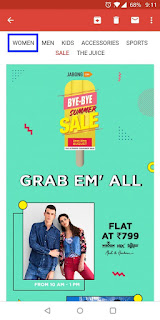It's been a rough ride for privacy seekers out there since the last few months. All the big T-companies have been notoriously grabbing onto data in any way possible. Google which portrayed itself a "not-an-evil" company, is also not left behind.
If you have not read the recent articles on how Google continues to track your location even if you have to turned off the location history, then, here's a google search on this, before you click on this - read the blog below:
https://www.google.com.sg/search?q=Google+still+tracks+you+through+the+web+if+you+turn+off+Location+History&oq=Google+still+tracks+you+through+the+web+if+you+turn+off+Location+History&aqs=chrome..69i57j69i60j69i64.496j0j4&sourceid=chrome&ie=UTF-8
While you can read on this in several articles later, I want to draw your attention on the tracking code (see the red coloured part below) that google puts in to find out not just what I was searching for, but from where and other related stuff to get more insights into me. (See, even a human can read some part of this - I used chrome to search for it and my timezone was GMT+8)
https://www.google.com.sg/search?q=Google+still+tracks+you+through+the+web+if+you+turn+off+Location+History&oq=Google+still+tracks+you+through+the+web+if+you+turn+off+Location+History&aqs=chrome..69i57j69i60j69i64.496j0j4&sourceid=chrome&ie=UTF-8
I was until recently using google chrome on my mobile too. When I open a link in any of the emails sent to me, it used to open in my one and only default (system) browser - Chrome. I used to see this:
I clicked on the "Women" link on spam email that led to open the system default browser to Chrome which showed it opened http://www.google.com (for an unknown reason) and then opened up this Women's section of the spam mailer I clicked on.
Now why did it open www.google.com was somewhat a mystery for some time. This actually happened to any link clicked in any email that appeared on my gmail app. Why don't you try it out yourself right at this moment - Just click on any link in any recent emails sent to you on your gmail app, just notice the first link the embedded browser opens before the actual webpage.
I switched to Mozilla Firefox on my Android recently and switched the default browser to Firefox on my mobile (https://www.wikihow.tech/Set-the-Android-Browser-Home-Page). This uncovered this mystery, and no surprises, the innocent looking google.com wasn't so innocent after all.
The link I clicked on was being sent to google.com with a tracking id of what link it is and possibly with other similar information about me. (the url?q= is the variable that holds the hyperlink information about the link I just clicked on).. Well done google, you just got to know that I am interested in an women's dress - start bombarding me with ads related to that, mind reader! (i couldn't get the complete link to paste it here, no copy paste available at this page). The original link had nothing to do with Google though highlighted below.
Now, I would assume - this is well covered in the gmail's privacy policy to protect themselves behind the legal jargons, but they have no right to track my email links that I click on.
At this juncture, so frustrated with Gmail, I wanted to go back to Newton HQ (https://newtonhq.com/) one of the most simplistic, minimalistic mail client to replace with Gmail, but found this goodbye note. A sad goodbye, indeed. I used it, loved it, left it to go back to gmail app as it didn't support gmail labels.
Highlighting this quote from Rohit Nadhani,
If you have not read the recent articles on how Google continues to track your location even if you have to turned off the location history, then, here's a google search on this, before you click on this - read the blog below:
https://www.google.com.sg/search?q=Google+still+tracks+you+through+the+web+if+you+turn+off+Location+History&oq=Google+still+tracks+you+through+the+web+if+you+turn+off+Location+History&aqs=chrome..69i57j69i60j69i64.496j0j4&sourceid=chrome&ie=UTF-8
While you can read on this in several articles later, I want to draw your attention on the tracking code (see the red coloured part below) that google puts in to find out not just what I was searching for, but from where and other related stuff to get more insights into me. (See, even a human can read some part of this - I used chrome to search for it and my timezone was GMT+8)
https://www.google.com.sg/search?q=Google+still+tracks+you+through+the+web+if+you+turn+off+Location+History&oq=Google+still+tracks+you+through+the+web+if+you+turn+off+Location+History&aqs=chrome..69i57j69i60j69i64.496j0j4&sourceid=chrome&ie=UTF-8
I was until recently using google chrome on my mobile too. When I open a link in any of the emails sent to me, it used to open in my one and only default (system) browser - Chrome. I used to see this:
I clicked on the "Women" link on spam email that led to open the system default browser to Chrome which showed it opened http://www.google.com (for an unknown reason) and then opened up this Women's section of the spam mailer I clicked on.
Now why did it open www.google.com was somewhat a mystery for some time. This actually happened to any link clicked in any email that appeared on my gmail app. Why don't you try it out yourself right at this moment - Just click on any link in any recent emails sent to you on your gmail app, just notice the first link the embedded browser opens before the actual webpage.
I switched to Mozilla Firefox on my Android recently and switched the default browser to Firefox on my mobile (https://www.wikihow.tech/Set-the-Android-Browser-Home-Page). This uncovered this mystery, and no surprises, the innocent looking google.com wasn't so innocent after all.
Now, I would assume - this is well covered in the gmail's privacy policy to protect themselves behind the legal jargons, but they have no right to track my email links that I click on.
At this juncture, so frustrated with Gmail, I wanted to go back to Newton HQ (https://newtonhq.com/) one of the most simplistic, minimalistic mail client to replace with Gmail, but found this goodbye note. A sad goodbye, indeed. I used it, loved it, left it to go back to gmail app as it didn't support gmail labels.
Highlighting this quote from Rohit Nadhani,
"It was hard; the market for premium consumer mail apps is not big enough, and it faces stiff competition from high quality free apps from Google, Microsoft, and Apple. We put up a hard and honest fight, but it was not enough to overcome the bundling & platform default advantages enjoyed by the large tech companies."A quote that comes to my mind right now from Star Trek:
Universal law is for lackeys, context is for kings.I would now say:
"Default is for lackeys, personalisation is for kings!What's a good solution for a mail client now? Outlook? anybody?